Now, the histogram is created for each fenced area. Simply, Ink pixels is
counted for each member of the area, and the result is placed in the
table.
The first group of three histograms is for three horizontal
parts (upper, middle, and bottom) of the first digit. Then follows left,
middle and right vertical areas. At last, the slant area is also counted
and histogram created. This slant area histogram is useful in recognizing
numbers 4 and 7, which have lines that cover that area and the peak in
that histogram should be detected. |
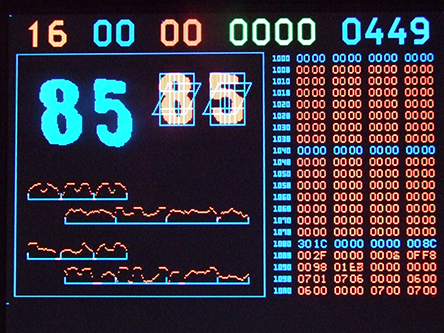 |