|
 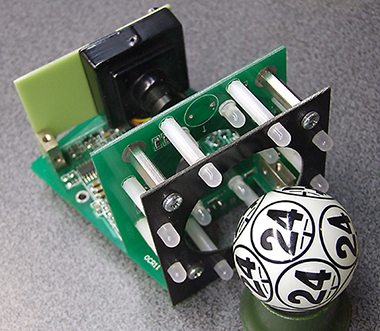
The main problem with Bingo balls is that they are polished and very
glossy, so it is hard to avoid light reflection. That is why the
special process of double expousure is used here.
16 white LEDs are arranged in 2x2 groups. There are inner leds (on
the green back plane on the photo), which illuminates the center of
the ball, and the outer ones (the black front plane) for the ball
edges. Each group can be addressed for "odd" and "even" LEDs, so MCU
can illuminate individual ball slices. Two exposures are made, first
with the goup of LEDs which are marked as red on the drawing, an the
second with LEDs marked as blue (of course, all of them are actually
white LEDs). During the second exposure, each pixel which is lighter
than in the previous exposure, will be ignored, and only the darker
ones shall be written in frame buffer. If there is no extra light
which comes from the outside, the result is perfect
exposure, with no shiny areas.
There are two disadvantages of this process. The ball must be
motionless during both exposures, and it takes a lot of time. Most
of low-cost surveillance cameras have some persistence, so you must
wait for one more dummy frame between LEDs setting and exposure. For
PAL cameras, one frame takes 20 ms and in the worst case the whole
described process takes 5x20 ms, plus about 15 ms for frame
conditioning (digital adjusting of black and white levels and
contrast enhancement). For NTSC cameras, this time is about 20%
shorter.
The next three photos show the first, second and combined exposure.
They are taken from the monitor (connected to the VGA connector from
the schematics) by photo camera, not
photoshopped. Same is with all other photos on next pages.
 |
 |
 |
| First exposure |
Second exposure |
Combined image |
|